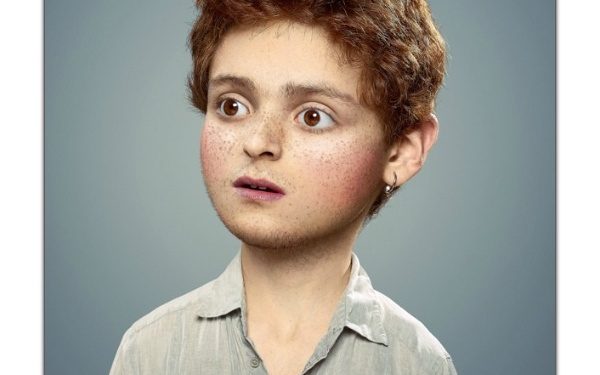I recently started browsing Behance and came across some great portfolios in photo manipulation. Behance is a great source of online portfolio projects made by some of the greatest and gifted photo artists in the world. According to Wikipedia, the platform is ideal for “multiple industries, including photography, graphic design, illustration, and fashion . “(Wikipedia) It was recently purchased by Adobe Corporation.
Photo manipulation is the process of using photo editing tools to manipulate photos. Photoshop is probably the main photo editing tool for most serious artists and photographers. Photo manipulation has a long history of techniques before the advent of digital photography. This involved chemical alterations to photos, lighting effects and photography effects in the dark room.
“Before computers, photo manipulation was achieved by retouching with ink, paint, double-exposure, piecing photos or negatives together in the darkroom, or scratching Polaroids. Airbrushes were also used, whence the term “airbrushing” for manipulation. Darkroom manipulations are sometimes regarded as traditional art rather than job related skill. In the early days of photography, the use of technology was not as advanced and efficient as it is now. Results are similar to digital manipulation but they are harder to create.” (Wikipedia)
Photo manipulation in today’s digital world is widely regarded as an art form.
And some of the digital effects are fantastic as well as thought provoking. Here are just a few examples of some professional photo manipulation:

L’Enfant Extérieur
Original idea, art direction,retouch: Cristian Girotto
Photography: Quentin Curtat (Source Link)

Time Travel by Flora Borsi
Project: How would time travel affect life as we know it? Capture the most important events in history, upload to instagram, twitter, facebook? If time travel did indeed become a reality, how would it affect our world as we currently experience it? I imagined how I would to do! My inspiration was a Charlie Chaplin Movie. (Source Link)

Rens-Updating the Classics
Project: Tutorial on taking classic paintings and photo manipulating them to overlay famous faces into famous paintings. Includes Rens project #1-Making a christmas card from a classic painting.(Source Link)
In this first post, I have also introduce, among other sites, a really neat site called Photoshop Tutorials so you can learn some great photo manipulation tricks, just like the pros! The following links are from a variety of sources all describing various Photoshop techniques in photo manipulation. I will also have a “featured artist” post in the next week . Enjoy!